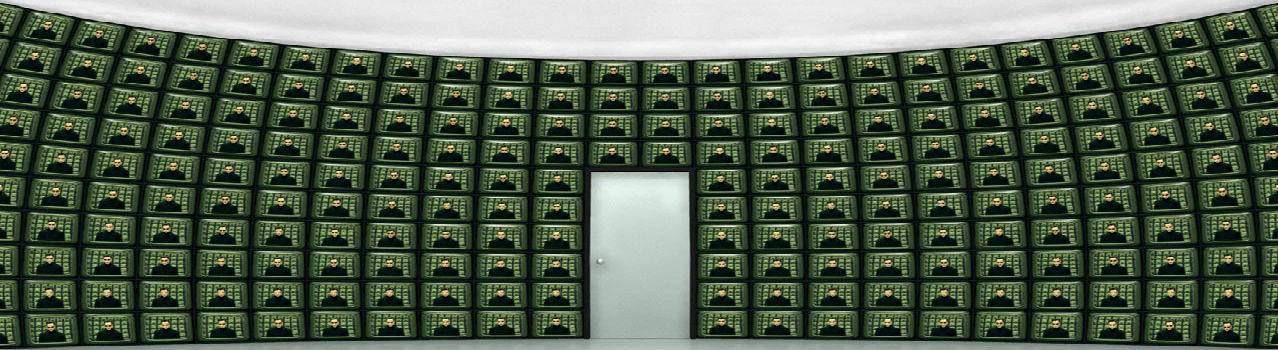So the new Twitter hasn’t even been pulled out of the bubble wrap just yet. It’s still in “preview” mode much like the new Digg was for a couple of months. It’s not available yet to all users (not sure why) but I am able to try it out.
Although it’s a little busy – especially in comparison to the stark, spartan-like user interface of the old Twitter – there are some really cool features and I hope that they make it past the testing phase.
#1 Recently Listed Feature

Do you ever pay attention to the lists that you’re on, or are they just numbers to you? If you do pay attention, Twitter’s new Recently Listed feature will be very interesting to you. It’s a great way to see the names of the lists you’ve been added to, instead of just watching the number increase.
I noticed that I had been added to a list called “Would Like to Connect.” Naturally, that really intrigued me, so I went and checked it out. And then I mentioned the list owner in a tweet, since, after all, she said she wanted to connect. Is that not one of the most crazy-simple, highly-effective yet somehow widely-overlooked Twitter networking functions? I think so!
#2 Home Page Shows Your Latest Tweet

Simple, small, yet makes a big difference. I hated how the old Twitter was laid out in that I could never see the last thing that I tweeted AND the home page stream at the same time. Voila. Problem solved. And I can do it all from Twitter and not HootSuite.
#3 See Everything Else on One Page, Too
![]()
… and in a way that’s laid out a lot better than HootSuite and TweetDeck by comparison. Twitter obviously had a user interface team work on this new layout, because it screams usability (in my opinion). Most of us (I’m guessing here) are interested mainly in @mentions – of us – and tweets by people that we really like. Yes, we may follow thousands but at any given time, there are probably only a handful of them that are of particular interest (which is why we use lists).
Instead of seeing multiple columns right next to each other, you just click the type of stream you want to see and it populates the home page with that stream. The reason this is better than the old Twitter is that you can still tweet from that page, without having to click on your profile link to take you “home.”
#4 Easy DM Replies

I don’t DM often; it’s actually really rare. But one cool thing about the new Twitter is the way that messages are laid out. You’ll see from the image that the latest DM is displayed along with a reply box directly above it. This makes quick replies much easier.
#5 All DMs from a Follower Are Visible
For sake of privacy, I won’t show an image of this, but a super-cool new Twitter feature is that when you go to Messages and click the name of someone you’ve been going back and forth with on DM, all of the messages between you are displayed. This beats even HootSuite. It’s much more like a regular thread in your email inbox.
#6 Stellar Follow/Unfollow Feature

The traditional follow/unfollow process in regular Twitter is so clunky and slow that it’s almost… embarrassing. The poor use of Ajax – the windy circle thing that takes forever, and the inability to see anything about the new mystery follower besides their name and last tweet, made following kind of a crap shoot if you wanted to do it with any speed whatsoever.
Now, all you do is click the name of a profile and rather than be taken to a new page altogether, you see a mini version of their profile right there. No more mystery following.
#7 Start a New Tweet From Any Page

Perhaps one of the coolest things is the little icon that opens a new Tweet box when clicked. You’re not required any more to go all the way “home” to send a status update. Just click the icon and write your message.
Things That Could Be Better
#1 Retweet Function Still Stinks

The Twitter retweet function still stinks. Do the people at Twitter realize that it’s much more beneficial to us to be able to add our own 2 cents to the retweet before sending it out? This is a case of trying to be cool more than trying to be useful. It’s cool that retweeting someone’s update shows their avatar in our streams… but there’s got to be more important things than that! Our followers want our take on it, and the Twitter retweet function doesn’t allow that. This is one place where HootSuite wins.
#2 Find Friends – Where the Heck Is It?

It took me around 30 seconds to figure out where to go to find friends and add them. That’s because it’s in the smallest acceptable web font, buried underneath Twitter’s own suggestions about who you should follow. Not good enough. It should be higher, bigger, and more prominent.
#3 Search is 50% Cool and 50% Confusing

The new search is 50% really cool. You can sort search results by all tweets or tweets with links. So, if you’re using Twitter as a search engine you can do so easily.
What’s confusing are the ‘Tweets near you’ and ‘People’ tabs. First of all, what does Tweets near me mean? Does that mean tweets by people who are physically located near me? If so, who cares about that? Just because something is possible technically doesn’t mean that it’s remotely useful. And the People tab is even more confusing to me. I can’t begin to explain what that might mean, but unless it will include tweets by people I am following or by my followers, I can’t imagine it being of any use.
Written By: Tia Peterson, as: 7 Really Cool Things About the New Twitter, in: socialmediatoday.com
Posted By: Tom Retterbush
You can stay up to date on the latest Internet trends by subscribing to my tomretterbush’s posterous Social Media Experiment, but if you really want to stay on top of social networking, check out my AssEtEbooks.com Social Media Blog, where you’ll find all the news, tips, tricks, articles and ebooks you’ll need. And while you’re at it, you’ll want to check out the many FREE and cheap Ebooks I offer on just about any and every subject you can possibly think of, at AssEtEbooks.com. Oh, and don’t forget to follow me on Twitter @assetebooks
Your Turn
What do you find cool or could be better with the new Twitter?
Webbed Ink just launched a Twitter account at Twitter.com/webbedinkinc. Click the link to go to the profile and follow! I still tweet (A LOT) @bizchickblogs but @webbedinkinc will be getting much more active in the content strategy space. So if you’re looking to rock the web and turn up the volume on your content – and reach the right audience – tune in and follow.